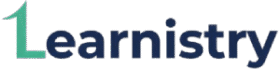Master WordPress & WooCommerce – Build Your Store in 10 Days
About This Course
Join this live, personalized WordPress and WooCommerce course to learn WordPress and create stunning, professional websites — without writing a single line of code. In just 10 days, you’ll go from beginner to confident website creator, capable of building blogs, business sites, landing pages, and complete online stores.
This e-commerce website course offers step-by-step, guided sessions where you’ll set up WordPress, customize themes, install essential plugins, and design fully functional eCommerce stores using WooCommerce. You’ll also explore how AI website builder tools can help you work smarter and design faster.
Each session is interactive and practical — not just a WooCommerce tutorial, but a live learning experience where you get personalized feedback and hands-on implementation support.
You’ll also receive a premium WordPress theme (worth $59) and Elementor Pro (worth $59) during the course to help you design world-class websites instantly.
By the end of this WordPress for beginners program, you’ll:
- Have a live, mobile-friendly website or eCommerce store of your own
- Be ready to build websites for clients with confidence
- Understand how to use AI website builder tools for faster, smarter design
Start your journey with this live e-commerce website course and learn to design, build, and launch professional websites from scratch.
Learning Objectives
Requirements
- No prior experience with coding or web design is needed — this course starts from scratch
- A laptop or desktop computer with a stable internet connection
- Basic computer skills such as browsing, downloading files, and using Google Chrome
- A domain name and hosting account (you’ll learn how to get these inside the course)
- Willingness to learn, practice, and experiment with real projects
- Optional: A free Canva account for designing website banners and images